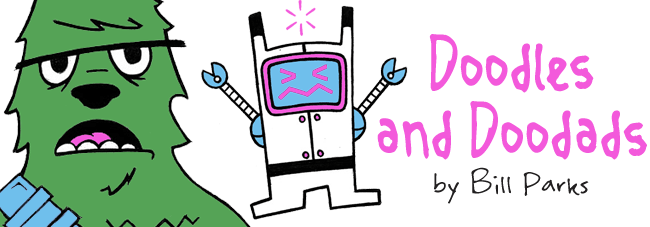Here is a picture of the monitor board before I replaced the capacitors. As you can see it was pretty dirty. I had never soldered anything before so it was a little nerve racking at first. Amy's dad Tom was here and helped me out by keeping track of all the capacitors and letting me know which ones went where. He was a real life saver!
Once the capacitors were all replaced, I put the monitor back in and flipped the switch. Everything came on with no problem. After a little bit of tweaking I got the image to come out perfect. As you can see the screen is nice and bright and there is no more fold over on the right hand side.